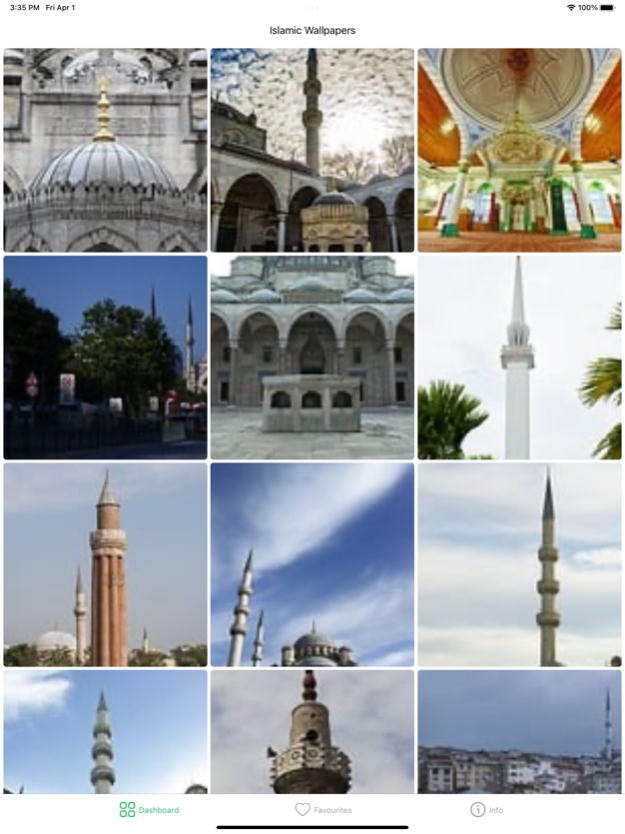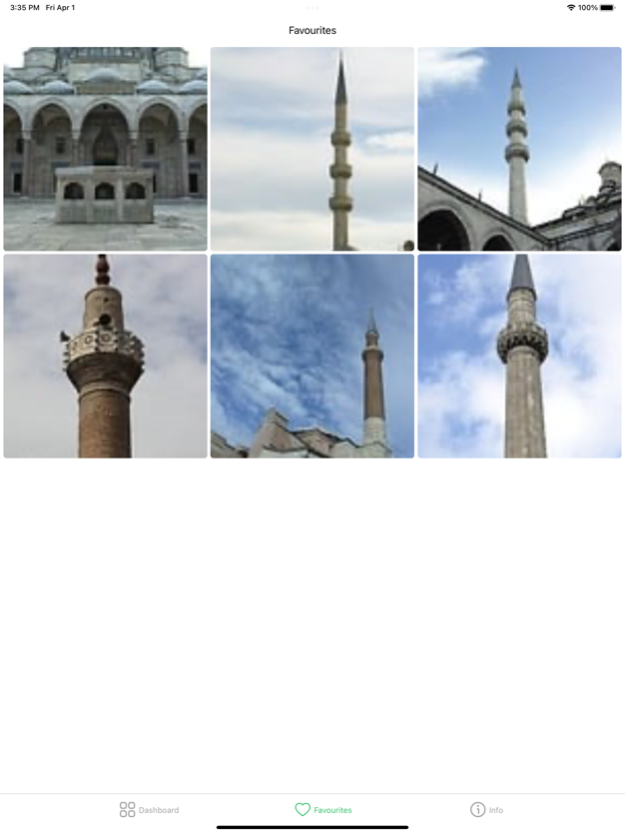Islamic Wallpapers Viewer 1.6
Free Version
Publisher Description
Islamic Wallpaper app with a huge collection of HD (High Definition) Muslim wallpaper for the Muslim community.
Islamic Wallpaper HD contain all the high resolution wallpapers on Islam. Contain Islamic religious places Wallpaper such as Kaaba/Qibla. Wallpapers of Makkah, Khana-e-Kaaba. Wallpapers of Qur'anic ayats and different amazing Islamic Calligraphy.
- Provide Islamic Wallpapers with high resolution.
- Provide four modes to display wallpapers:
(1) Gallery View
(2) List View
(3) CoverFlow View
(4) Wallpaper View
- You can save the image to your device’s photo gallery for your personal usage. And from there you can easily set your device’s home screen or lock screen.
- Allow Full Screen Zoom to view complete image with Pinch Zoom In / Zoom Out functionality.
- Easily change the full screen mode by double tapping on the image.
- Provide Offline Support as no internet connection required to download the wallpapers once they are downloaded in the app.
- Share on Facebook, Twitter, send by email.
- Share via AirDrop.
- Free to download.
Oct 6, 2023
Version 1.6
We are working on improving the app experience. During this time, you may experience a more streamlined app, as well as some feature changes among the way.
Thanks for using our app.
About Islamic Wallpapers Viewer
Islamic Wallpapers Viewer is a free app for iOS published in the Office Suites & Tools list of apps, part of Business.
The company that develops Islamic Wallpapers Viewer is Shaikh Mohammad. The latest version released by its developer is 1.6.
To install Islamic Wallpapers Viewer on your iOS device, just click the green Continue To App button above to start the installation process. The app is listed on our website since 2023-10-06 and was downloaded 2 times. We have already checked if the download link is safe, however for your own protection we recommend that you scan the downloaded app with your antivirus. Your antivirus may detect the Islamic Wallpapers Viewer as malware if the download link is broken.
How to install Islamic Wallpapers Viewer on your iOS device:
- Click on the Continue To App button on our website. This will redirect you to the App Store.
- Once the Islamic Wallpapers Viewer is shown in the iTunes listing of your iOS device, you can start its download and installation. Tap on the GET button to the right of the app to start downloading it.
- If you are not logged-in the iOS appstore app, you'll be prompted for your your Apple ID and/or password.
- After Islamic Wallpapers Viewer is downloaded, you'll see an INSTALL button to the right. Tap on it to start the actual installation of the iOS app.
- Once installation is finished you can tap on the OPEN button to start it. Its icon will also be added to your device home screen.